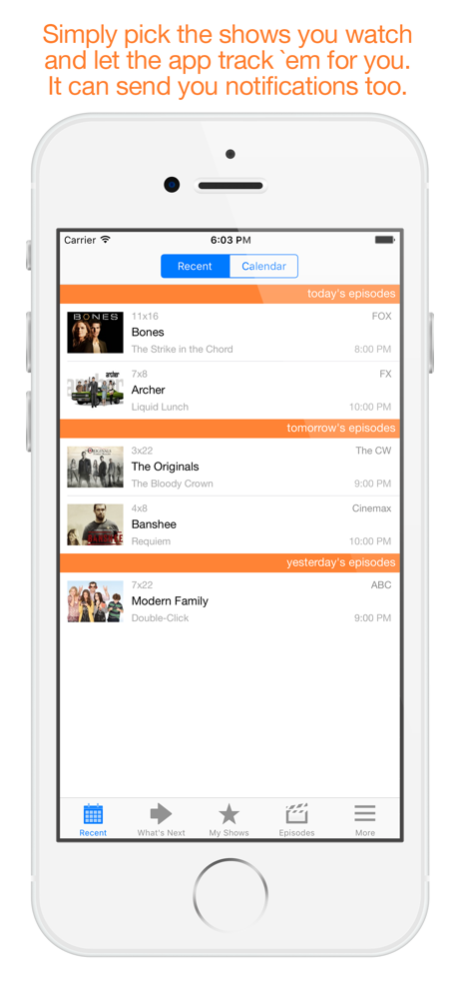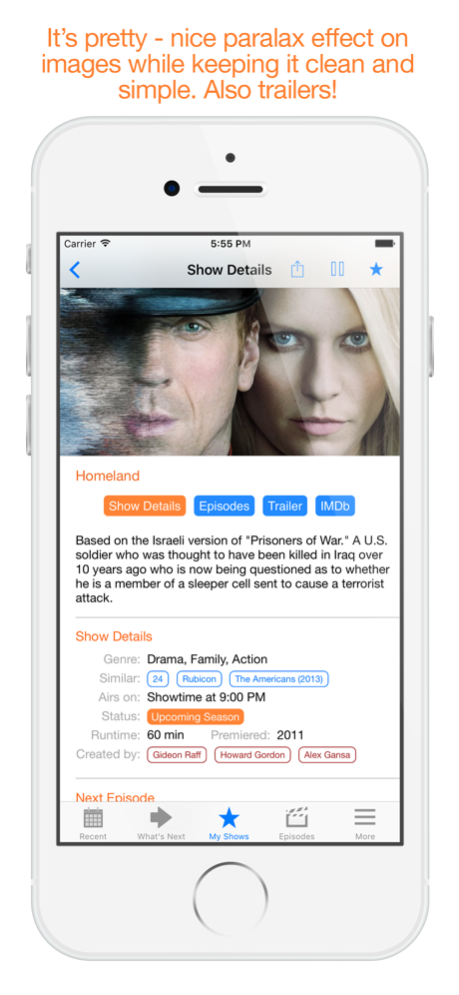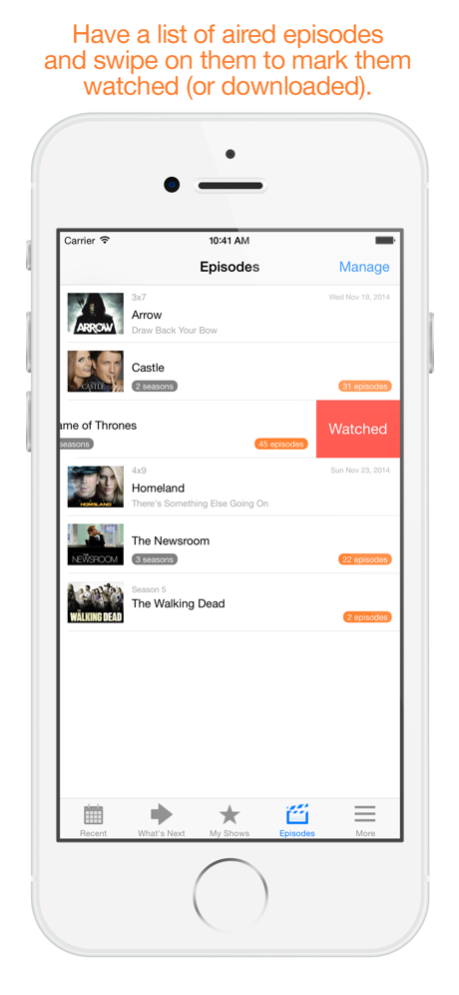Next Episode - Track TV Shows 4.5.7
Free Version
Publisher Description
Easily track all your favorite shows and movies and discover new - great ones that YOU'll like! Clean interface, useful and unique features and a joy to use - this is Next Episode!
Tens of thousands of people are using this app daily and are giving it great rating - check it out to see why - if you need to easily keep track of your TV shows and Movies - this is the app for you.
The app offers a Today Widget, push notifications, dark mode and is being actively supported and updated for more than 10 years now!.
Here is a quick overview of the functionality:
MY SHOWS - you add your favorite shows, and Next Episode will track them for you
MY MOVIES - track the movies you're interested in as well.
RECENT - see what just aired and what is coming tomorrow. See all the shows or just the ones you like.
CALENDAR - see a calendar view, again - with all the shows or just the ones you like.
WHAT'S NEXT - shows from MY SHOWS with a countdown, ordered by when their next episode will be.
EPISODES - new episodes from MY SHOWS appear in there once they air. A great way to keep an eye of all unwatched episodes!
TOP Charts - discover great new shows and movies to watch using various top charts:
* Hot Shows - see which shows were the most popular recently premiered shows, and find something new to watch!
* Upcoming - see the top upcoming shows, premiering their first, second or any season.
* Trending - see all time top shows or popular within a time period!
* Recommended - get personalized recommendations based on the shows you watch.
* From My Creators - the best shows from the people who created the shows from My Shows
* Hot, Upcoming and Trending Movies
You can hide shows you don't care about from Top Charts.
SHOW DETAILS - See more about the shows. A picture, short description, channel, duration, trailer, next/previous episode info, show status, show creator, seasons/episodes schedule with episodes summaries and air dates etc.
TRAILERS - check out shows trailers and easily discover great series that you'll like. A unique functionality that only Next Episode has.
PUSH NOTIFICATIONS - configurable push notifications for when:
* show is about to air (15 minutes in advance)
* there are new episodes from your shows
* a show got a premiere date
* a show got cancelled or resurrected
Take a look at the screenshots and the great rating that our users give us - and start using Next Episode to track your shows and movies today!
"The UI is slick, everything is broken down into nice little categories that show me exactly what I want to see, and I was able to just jump right in and start using it. Couldn't ask for anything more." - iPhoneAppReviews.net
Oct 24, 2023
Version 4.5.7
- minor bug fixes
About Next Episode - Track TV Shows
Next Episode - Track TV Shows is a free app for iOS published in the Recreation list of apps, part of Home & Hobby.
The company that develops Next Episode - Track TV Shows is Nikolay Nachev. The latest version released by its developer is 4.5.7.
To install Next Episode - Track TV Shows on your iOS device, just click the green Continue To App button above to start the installation process. The app is listed on our website since 2023-10-24 and was downloaded 4 times. We have already checked if the download link is safe, however for your own protection we recommend that you scan the downloaded app with your antivirus. Your antivirus may detect the Next Episode - Track TV Shows as malware if the download link is broken.
How to install Next Episode - Track TV Shows on your iOS device:
- Click on the Continue To App button on our website. This will redirect you to the App Store.
- Once the Next Episode - Track TV Shows is shown in the iTunes listing of your iOS device, you can start its download and installation. Tap on the GET button to the right of the app to start downloading it.
- If you are not logged-in the iOS appstore app, you'll be prompted for your your Apple ID and/or password.
- After Next Episode - Track TV Shows is downloaded, you'll see an INSTALL button to the right. Tap on it to start the actual installation of the iOS app.
- Once installation is finished you can tap on the OPEN button to start it. Its icon will also be added to your device home screen.